Sprinter: Precision Scalping System
Precision Scalping System is tailored for traders who thrive in the fast-paced world of scalping. This system offers high-speed trade execution combined with pinpoint accuracy. It’s designed to capture quick profit opportunities in the market, making it perfect for traders who prioritize speed and precision. With its advanced algorithms, the Sprinter system rapidly analyzes market data, ensuring trades are executed at the peak moments for minimal exposure and maximum returns. It is ideal for new traders or traders with limited capital.

This indicator captures small favourable movements in price to get you in and out of the market while minimizing the risk to your capital.
Benefits Of The System
High-Speed Trade Execution: The system is optimized for rapid trade execution.
Pinpoint Accuracy: With advanced algorithms, Sprinter delivers highly accurate trade signals.
Quick Profit Opportunities: The system captures quick profit opportunities.
Advanced Market Data Analysis: Sprinter uses sophisticated algorithms to analyze market data in real-time,
Minimized Market Exposure: The system minimizes the time your capital is exposed to market risks, which is essential in volatile trading environments.
Optimized for Scalping Strategy: The system is specifically tailored for scalping.
Maximized Returns: Sprinter aims to maximize returns for traders.
Equity curve for Bitcoin (BTC)
This is what the equity curve looked like for BTC, a nice 72% win rate. $1,000 invested would have returned $13,000. You can see the nice, consistent slope upwards, after over 250 trades. Most importantly, you would have avoided the huge drawdowns in 2018 and 2022.

Performance Top 10 Cryptos - 2020
We backtested in Python and got a similar result for the top 10 cryptos in 2020 only. 10K invested would have returned nearly $100,000.
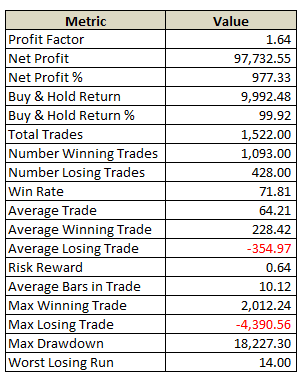
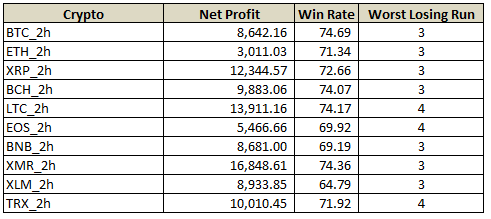
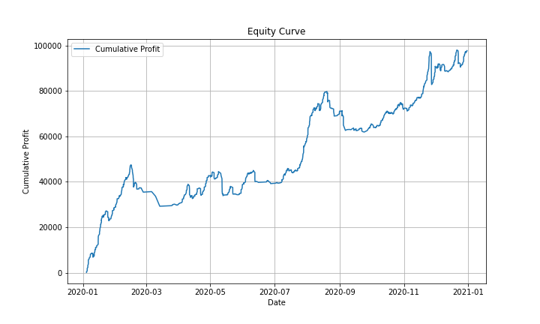
How To Use The Indicator
Create an Account on TradingView. Visit tradingview.com and click “Start free trial.”
Select a ProfitWithTrading Subscription Plan. Next, choose a suitable ProfitWithTrading subscription.
Order Your ProfitWithTrading Indicator. Fill in the order form, including your TradingView Username for indicator access..
Get Access and Start Trading. You will receive an email with details about your trial or subscription. Check the “Invite-only scripts” tab on TradingView.
Add the indicators to Your Chart: Select ‘Invite-only scripts’: Choose the desired ProfitWithTrading indicator(s) and click on the name to add them to your account and chart.
Set up alerts to receive alerts on your phone.
How To Customize The Indicator Settings
Unlike other algo providers, we make our indicators as easy to set up and use as possible. You can use this system out of the box without making any changes. If you do decide to make some changes, there are only a few settings to customize, which we will describe below.
BACKTEST WINDOW
The system tracks and shows historical PL and trades. How far back goes will be limited to your Trading View account. You can set it to show historical backtest results or start from when you start using the system.
TRADE OPTIONS
You can configure the algo to take long trades, short trades, or both. We recommend taking only long trades in bull markets and short trades in bear markets.
TRADE SETTINGS INPUT
Set up your initial capital and contract size.
TABLE SETTINGS
You can show or not show the system performance table. You can also select the size of the table. The options are Mobile (extra large), Large, Medium, and small.
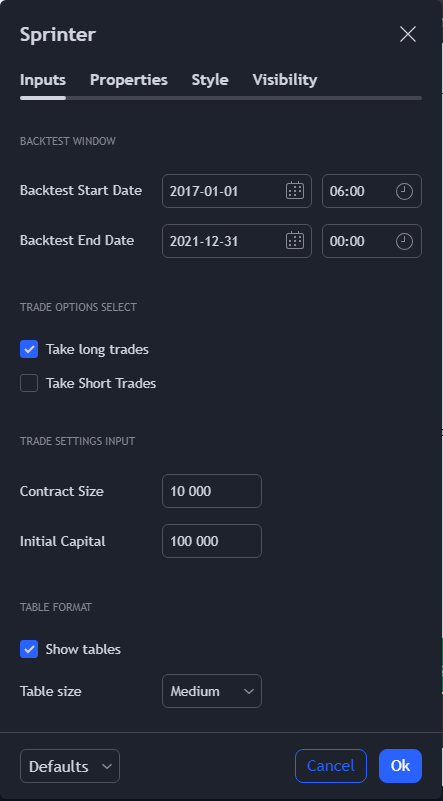
Recommended Instruments
Sprinter works well in trending and ranging markets. It has been thoroughly tested in the crypto markets. It also works well with tech stocks like Nvidia, Meta, Microsoft, etc.
Sprinter has not been tested on the Forex markets. If you decide to use on Forex, check the backtest results.

